Office 365 for Developer: Baby Journey (1)
Introduction to SharePoint Cloud (Office 365)
Introduction
This articles for developer who want to start programming SharePoint 2013 Cloud and don't know where to starts. As a developer myself, I too have issue as i have 0 knowledge on where to start. Here are the benefits to the young and wild developers out there.
Sign-up for Office 365 Developer Site
1. 30 days trial
2. charge by per user\month after 30 days.
Copy from (http://msdn.microsoft.com/en-us/library/office/fp179924.aspx)
Once register, you can login into your O365 Admin page,configure all the settings your want and setup all the basic setting and grant yourself to enable SharePoint Online for Developer.
Set yourself to enable SharePoin Online Developer:
Verify if you can access to SharePoint Online
3. Start a new Visual Studio.NET project and create a sample Test App.
a. Select New Project, select Office/SharePoint templates and click on App for SharePoint 2013
b. Key In the following
i. "What is the Name of your app for SharePoint" : You can name it anything
ii. "What SharePoint site do you want to use for debugging your app?: Copy the url from your SharePoint Central Admin Page and paste it into the textbox:
iii. "How do you want to host your app for SharePoint": Select SharePoint-hosted"for hosting your app on the SharePoint (business logic is in client-side and NO server code).
iv. Click on "Finish" and visual studio will prompt you to login to your Office 365
v. Once done. you will see your stand VS.NET development environment.
4. In your "Solution Explorer", go to "Pages" folder, open up "Default.aspx". Insert "Hello World" in the "PlaceHolderMain"
5. Hit F5 to run it and in your browser, make sure you trust your APP.
There you go. You have successfully built a SharePoint Hosted App for Office 365.
Introduction
This articles for developer who want to start programming SharePoint 2013 Cloud and don't know where to starts. As a developer myself, I too have issue as i have 0 knowledge on where to start. Here are the benefits to the young and wild developers out there.
Sign-up for Office 365 Developer Site
1. 30 days trial
2. charge by per user\month after 30 days.
Copy from (http://msdn.microsoft.com/en-us/library/office/fp179924.aspx)
Once register, you can login into your O365 Admin page,configure all the settings your want and setup all the basic setting and grant yourself to enable SharePoint Online for Developer.
Set yourself to enable SharePoin Online Developer:
Verify if you can access to SharePoint Online
3. Start a new Visual Studio.NET project and create a sample Test App.
a. Select New Project, select Office/SharePoint templates and click on App for SharePoint 2013
b. Key In the following
i. "What is the Name of your app for SharePoint" : You can name it anything
ii. "What SharePoint site do you want to use for debugging your app?: Copy the url from your SharePoint Central Admin Page and paste it into the textbox:
iii. "How do you want to host your app for SharePoint": Select SharePoint-hosted"for hosting your app on the SharePoint (business logic is in client-side and NO server code).
iv. Click on "Finish" and visual studio will prompt you to login to your Office 365
v. Once done. you will see your stand VS.NET development environment.
4. In your "Solution Explorer", go to "Pages" folder, open up "Default.aspx". Insert "Hello World" in the "PlaceHolderMain"
5. Hit F5 to run it and in your browser, make sure you trust your APP.
There you go. You have successfully built a SharePoint Hosted App for Office 365.
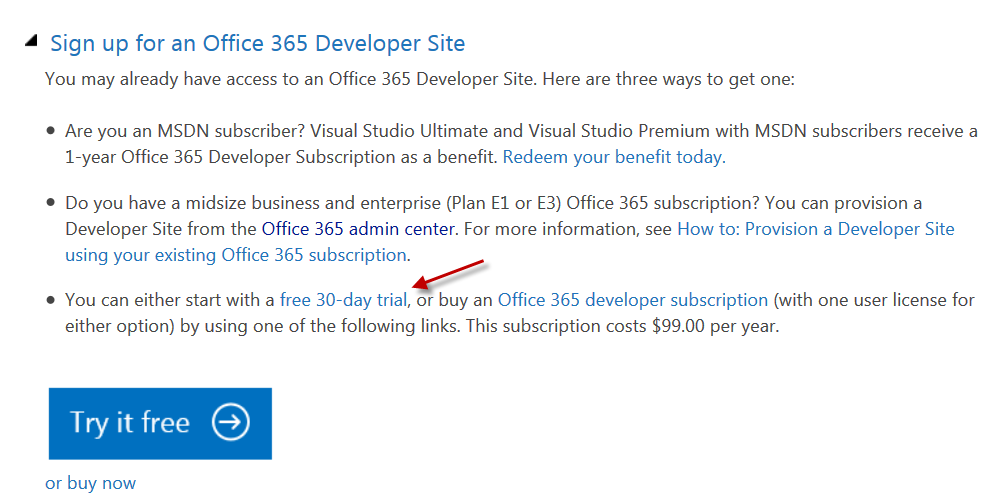











Comments