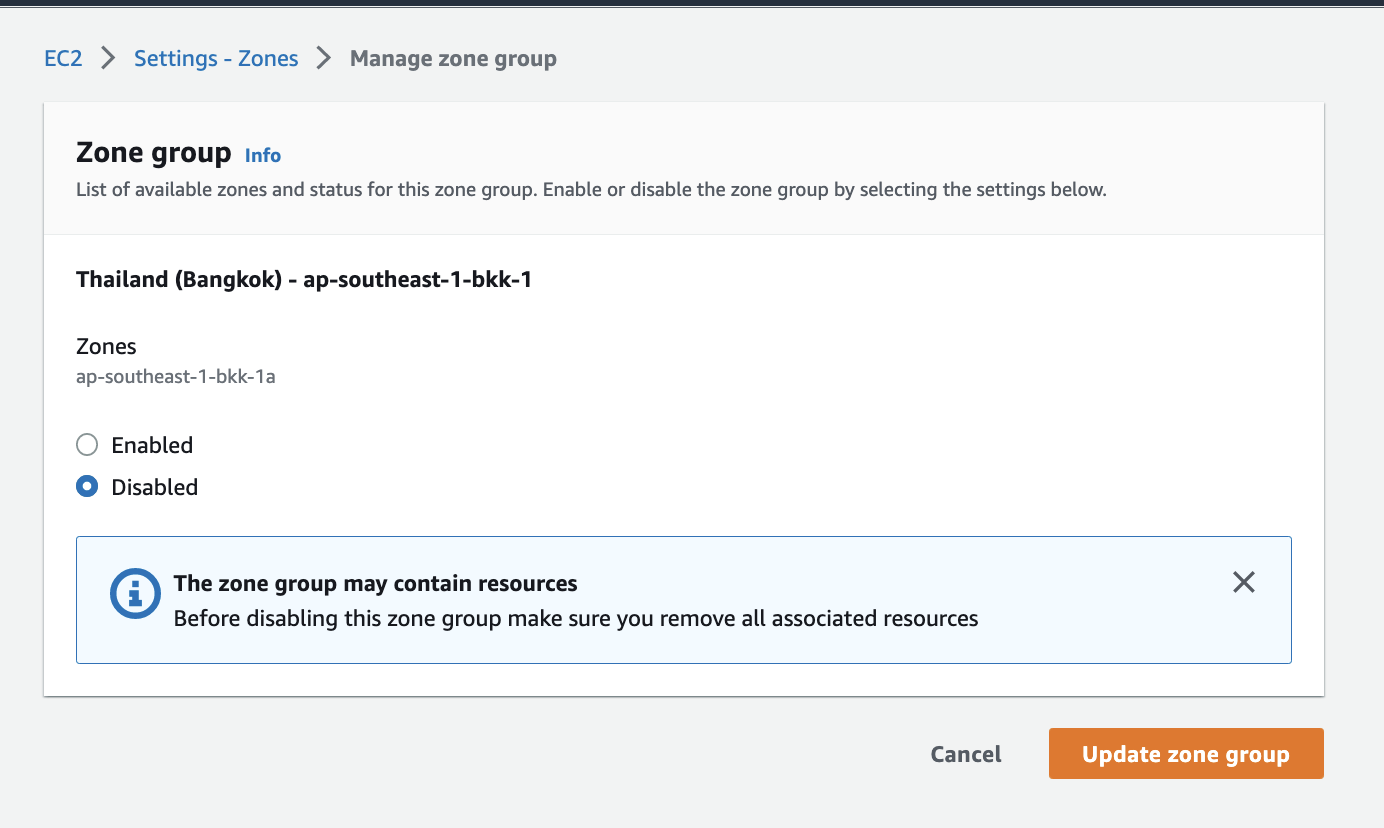AWS Local Zones - Understand the Subnets
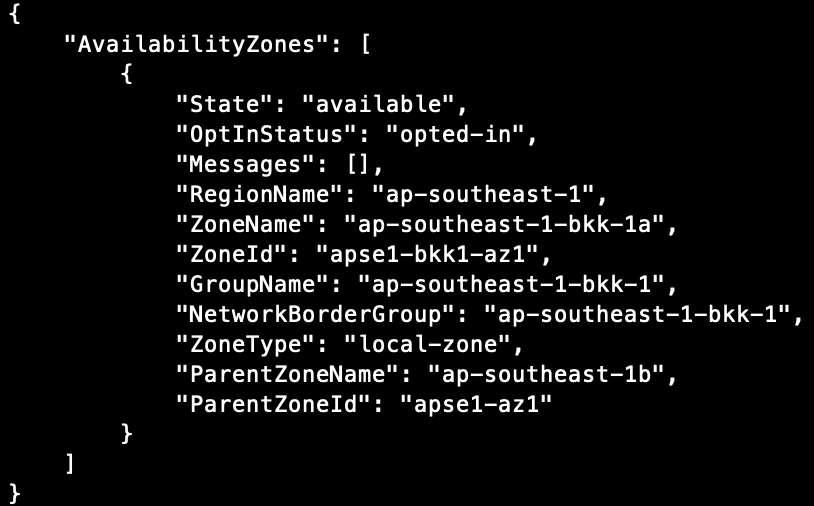
Local Zones have some attributes that we need to take notes expecially when we need to create EIP or RDS. Below some explainations: Command: aws ec2 describe-availability-zones --filters "Name=zone-type,Values=local-zone" --region ap-southeast-1 Above is using Bangkok Local Zone ZoneName : This property can be use when we want to create subnet in Local Zone GroupName : I t is use to group all the local zones available in that place\area. Note: The picture above i am using us-west-2-lax (LA) because Bangkok only have 1 Local Zone. NetworkBorderGroup: When we use local zone, AWS will create 2 networkBorder Group (Region and Local Zone). It use by EIP / IPv6(now only available in LA at the point of writing this blog). If EIP is for Local Zone, select the NetworkBorderGroup for it. There is it.